It’s been a while since I’ve written and there really isn’t any excuse except to say, I’ve been incredibly busy this school year, and I intend to be more diligent.
To link to the sites discussed, just click on the image.
Having said that, here are some of my favorite sites I’ve come across in recent weeks. Since my concentration is special education, I’ve decided to focus on these types of sites.
TEACCH: This site focuses on students with Autism. Needless to say, with the numbers rising from 1 in every 150 to 1 in every 100 babies born with this diagnosis, teachers need all of the help they can get. TEACCH is a very specific way of organizing and planning the classroom. Founded in the early 1970s by the late Eric Schopler, Ph.D., TEACCH developed the concept of the “Culture of Autism” as a way of thinking about the characteristic patterns of thinking and behavior seen in individuals with this diagnosis. This site has a tremendous amount of information and resources.
Assistive Technology focuses on alternate means for children with disabilities to communicate. This entails many different devices and adaptations. It could be as simple as enlarging the font on a computer to utilizing devices such as a Tango or Dynavox. This site provides information on AT applications that help students with disabilities learn in elementary classrooms.
The National Dissemination Center for Children with Disabilities has a wealth of information including resources, the laws around IDEA and research.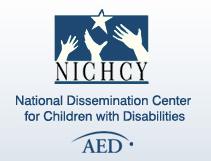
They serve as a central source of information on:
- disabilities in infants, toddlers, children, and youth,
- IDEA, which is the law authorizing special education,
- No Child Left Behind (as it relates to children with disabilities), and
- research-based information on effective educational practices.
 Assistiveware’s Gaming for Mac OSX is dedicated to using assistive technology for fun and about playing the same games everyone else plays.
Assistiveware’s Gaming for Mac OSX is dedicated to using assistive technology for fun and about playing the same games everyone else plays.
This site provides information on how people with disabilities can enjoy the latest and greatest games on Mac OS X.
Simplified Technology is dedicated to providing information on assistive technology and augmentative communication resources for children with disabilities. Th site is easy to navigate and sites are sorted by topic. Web site links and descriptions are listed alphabetically.





 Posted by tecdiva
Posted by tecdiva 




